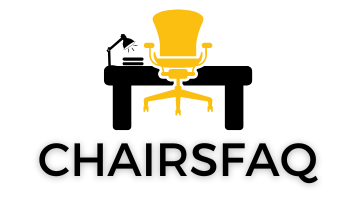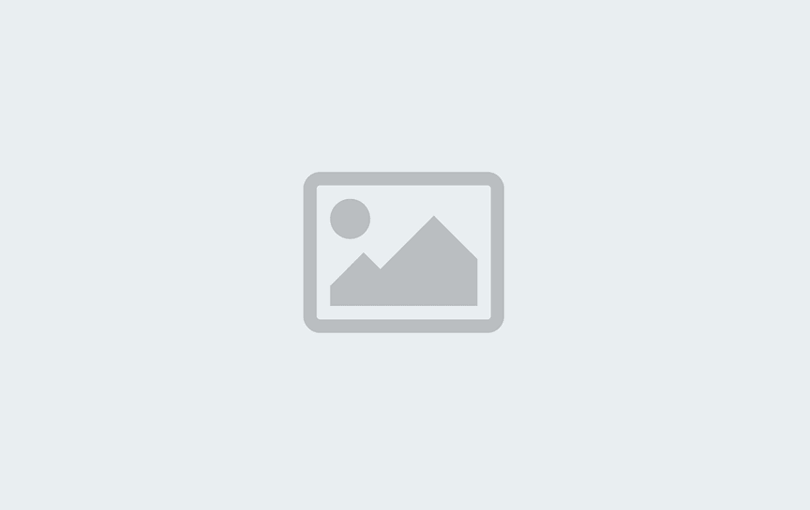How to Adjust Gaming Chair

Have you thoroughly examined your new gaming chair, including all of its features, and made any necessary adjustments? A decent gaming chair will only serve its function if it is properly adjusted.
Individual height adjustments of the chair and desk must be set initially to maintain a good sitting position in an ergonomic work environment.
Choose the Gaming Chair with The Right Size
First, the appropriate chair size is the essential factor in maintaining proper posture. If you’re sitting on a gaming chair that’s the right size, you’ll be able to:
- Adjust the seat height so that your feet are level on the floor and your knees are at a 90-degree angle;
- Adjust the backrest and lumbar support as needed;
- Set the armrest height so that your arms are relaxed and your shoulders are not lifted;
- Adjust the desk height so that your upper arms and forearms are at a 90-degree angle and your forearms and hands are parallel to the worktop.
How to ideally Adjust The Gaming Chair
A gaming chair must be adjusted to the physical measurements of the person who will be sitting in it. Work your way up for the most ergonomic sitting.
- Set the chair height, seat depth, and tilt, as well as the armrests and backrest;
- After the chair is correctly adjusted, go on to the desk height and screen placement.
#1 Setting the Correct Seat Height
The length of the bottom leg determines the chair’s height. The upper and lower legs should create an angle greater than 90 degrees in the knee when the feet are flat on the ground.
Regardless of whether you like it or not, the angle may be even larger, according to your comfort level. Your thigh might a gradual slope from your knee to your hip, with your knees lower than your hips.
It’s critical to maintain excellent contact with both feet on the ground at all times. When your back is leaning on the backrest, your upper body and thighs should be at a minimum of 90 degrees.
When chairs are positioned too low or too high, it causes needless muscular tension. It gives you back strain, instability, and back discomfort.
#2 Adjusting the Tilt of the Seat
A seat tilt adjustment that enables the seat pan to be gently slanted forward is required in good chairs. This will move your pelvis forward slightly, providing a good sitting position for your spine.
#3 Adjusting Depth of the Seat
The length of your thighs determines the proper seat depth, which is the length of the seat from the front edge to the backrest. While your pelvis and back are in touch with the backrest, there should be a two to four-finger space between the seat edge and the calf.
It’s essential to keep the chair’s edge from pushing into the back of your calves since this may cut off blood flow to your legs.
#4 Adjusting the Backrest and Tilt of the Back
Adjust the lumbar support till the lumbar cushion is comfortable in your lower back’s curvature. It may take some time for your lumbar region to adjust to the mild pressure.
Adjust the back tilt so that you are sitting upright. Your head should be above your pelvis with a little pressure from the backrest, maintaining the natural curvature of your backbone.
#5 Armrests
Armrests are very beneficial because they alleviate the weight of the arms off the shoulders, neck, and upper back.
When the armrest is properly set in height, the forearms will be relaxed, and the shoulders will not be pushed up or down.
The upper and lower arms should form a 90-degree angle. The armrests and the desk should be parallel.
Armrests that can be adjusted sideways are a feature of good seats. If this is the case, they should be modified to fit the breadth of the chair occupant’s shoulder girdle.
Both arms should be in a natural posture while resting on the armrest without being forced outward or against the body when correctly positioned.
#6 Adjusting the Height of your Desk and your Monitor
To ensure that everything is in order, adjust the desk height so that the upper and lower arms create a straight angle and the forearms rest horizontally on the table.
The screen must be positioned such that the eyes are roughly level with the top third of the screen to reduce strain on the shoulder and neck regions.
How to Give Your Spine Proper Support in Gaming Chair
When you sit on a gaming chair or any chair, you want to maintain your spine in a natural posture, comparable to when you’re standing up.
The contact between the back and the backrest is critical for this to happen when sitting.
Not only should the backrest be pleasant, but it should also provide ergonomic support. The backrest is designed to follow the natural curvature of the spine to accomplish this.
In the bottom area of the backrest, a good gaming chair also offers specific lumbar support. This may be a movable cushion or a protrusion in the backrest that supports the lower spine, prone to back issues.
When you’re new to sitting on a decent ergonomic chair, this lumbar support may feel strange or even unpleasant at first.
However, after a few days of sitting on your new chair, you will get used to it and begin to realize the advantages of sitting in a more upright position. You can change the lumbar support position in top gaming chairs and alter its height.
Takeaway
Finally, make sure your body size corresponds to the chair’s suggested size.
When a chair is too tiny, the backrest may be excessively low, resulting in inadequate support for the spine.
You will be pushed into an uncomfortable sitting position if the seat depth is too shallow.
And no matter how nice or costly the chair is, you will sink into it if it is too large, and its ergonomic characteristics will be useless.
The majority of gaming chairs can be adjusted to fit people of normal height and weight. However, since many individuals are shorter or taller than the norm, it is essential to check the size before purchasing.
Related posts